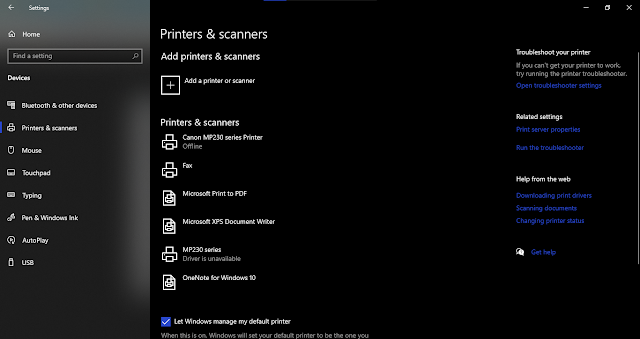ASUS TUF F15 Review - Not the best vehicle for Tiger Lake-H
Laptop ReviewsIn summary
When it comes to gaming laptops, the FX506 is a budget laptop. The price may be 1,400 euros, but this laptop mainly offers specifications for your money: an i7-11800H processor and an RTX3060 video card. The laptop just doesn't know how to use it. The CPU can be fast, but it isn't in games. The 144Hz screen does not live up to that speed and is also moderate in terms of contrast and brightness. The housing is made of plastic and feels quite cheap. All this makes the F15 not recommended.
Positive
- A lot of hardware for your money
- Equipped with Thunderbolt 4
Negatives
- SD card reader is missing
- CPU slow in games
- Bad screen
We recently published a review of three laptops with an RTX 3080 video card from ASUS, BTO and Razer. The ASUS came out on top in the test and that had to do with the processor, among other things. The Ryzen 9 5900HX made mincemeat of the Intel laptops that were still equipped with CPUs of the tenth generation. Its successor, Tiger Lake H, had already been announced at the time .
Meanwhile, we tested our first laptop with Tiger Lake H processor. The laptop in question is an ASUS F15 from the TUF series. TUF is ASUS' cheaper gaming brand, which is positioned below ROG and has been around for several years. We've tested TUF laptops in various guises before, such as the TUF Dash in February and the TUF A15 in the Laptop Best Buy Guide in April. The ASUS model numbers are a bit complicated; the model in this review is also called FX506 , but the box says 'TUF Gaming F15' in big letters.
The appearance of the F15 is very similar to that of the A15, although the back of the screen is not made of a metal plate, like the A15, but is made entirely of plastic. That plastic looks and feels cheap; you can easily compress the housing under pressure and if you grab the corners of the screen, you can easily warp it.In terms of quality, you might expect more for 1400 euros, but in this case you pay mainly for the hardware. The F15 is equipped with a Core i7-11800H processor with eight cores and an RTX 3060 video card. A look at the Pricewatch shows that at the time of writing, the ASUS is the cheapest laptop that combines this particular cpu and gpu.
In this short review, we mainly focus on the performance of the new i7 processor, which is why we briefly pay attention to the other features of the laptop, such as keyboard, touchpad and connectivity options.
In terms of connectivity options, the laptop is reasonably well equipped. There are three USB-A connections, which have a maximum transfer rate of 5Gbit/s. The USB-C connection has support for Thunderbolt 4 and can therefore also be used to connect external screens. Charging via USB-C does not work. A USB-C charger can currently deliver a maximum of 100W and that is not enough to replace the supplied 200W charger. However, if you have forgotten your charger, you cannot top up with a generic USB-C charger. Ethernet is also available based on a Realtek Gigabit controller. The wireless network card, quite unusually, has a Mediatek controller and supports Wi-Fi 6. The HDMI connection supports version 2.0 of the protocol, which is sufficient to drive 4k screens at 60Hz.
We also get along well with the keyboard. The keys offer a nice amount of travel and a clear touch. The backlight can be set in all colors of the rainbow, but not separately per key, for which you will have to purchase a more expensive ROG laptop. The touchpad works as it should and responds well to touches with more than one finger. The surface is not particularly large and is also limited by the fact that the buttons are not hidden underneath, but are placed loosely in the housing.
Benchmarks
Announced in mid-May, the 11th-generation Intel processors are Intel's first 45W laptop processors made at 10nm. Compared to its predecessors at 14nm, the maximum turbo clock speed is slightly lower: 5.0 instead of 5.3GHz, but the Tiger Lake architecture is faster per clock tick than its predecessor Comet Lake. We've known that for a while, because Intel released this architecture in the fall of 2020, but then it was about 15W processors.
To start with, we let Cinebench go wild on the new Intel CPU. By default, the ASUS laptop is on the performance profile, but in the supplied Armory Crate software you can also set it to turbo . It doesn't matter that much for the CPU, but it does make the GPU a lot faster. More about that later in this review. In Cinebench, the eleventh generation processor immediately scores a lot better than its predecessors of the tenth generation. This applies to the load on all eight cores as well as single-core performance. In doing so, quite a bit of energy is burned; although the cpu has a tdp of 45W, it taps the 95W while running this benchmark and the consumption comes from the cpu packagenot below 76W. In terms of performance, the CPU is on the same level as the Zen3 processors from AMD with the same number of cores, but the consumption of those processors is generally lower.
In Resolve we see that too; we haven't run Resolve on all gaming laptops in the past, but performance is close to the Ryzen 7 5800H, which also has eight cores, and is noticeably better than the i9 and i7 processors in the HP Envy and Gigabyte Aero 17. So far the cpu performs well, there is no question of throttling based on temperature, because the laptop knows how to dissipate the heat neatly. That seems to change when we start running games.
Game benchmarks
The most important thing with this laptop is the performance in games. How much do we get with the i7 processor in games? As mentioned, we tested the laptop on the Turbo profile, which resulted in a 22 percent higher score in the 3DMark Fire Strike graphics test. The TUF F15's 3060 GPU has a TGP of 90 watts, with an additional 5 watts of dynamic boost. With this you can predict, despite the good 3DMark score, that this will not be the fastest 3060 laptop. For example, the Legion 5 Pro, which we reviewed earlier, has a maximum TGP of 130 watts. If you are allowed to consume more and can also properly dissipate that heat, you are by definition faster, because your gpu will continue to run at a higher clock speed.
3DMark not only looks at the speed of the GPU, but also that of the CPU, which is under load in the Physics test. It turns out that the 11800H in the ASUS is disappointing. It's no faster than 10th-generation Intel CPUs in some other gaming laptops. He can't beat the fastest AMD CPUs either. In the game benchmarks below, we tested games at different resolutions. At low resolutions and at low settings, the bottleneck for the frame rate is mainly the processor. At higher resolutions and details, the GPU is the bottleneck in particular. We start with a game that has been around for a long time, but can cause a significant CPU load: GTA V.
In GTA V, just like in 3DMark, we see that the 11800H cannot beat its predecessors from the tenth generation. On Medium settings at 1080p resolution, it is precisely the older Intel processors that manage to run the game more smoothly. If we turn the graphics settings up to Ultra and set the resolution to 4k, the 3060 video card is just as fast as the 3070 video card in the ASUS Dash F15. That is because the 3070 was tuned quite economically, or had a low TGP of only 85W. The 95W of the 3060 video card in the F15 turns out to be just as fast. We predicted earlier that it can be done even faster with an RTX 3060; the Legion 5 Pro with its 130W TGP is another 12 percent smoother in this test.
We next look at a game that was released a little more recently: Shadow of the Tomb Raider. In that regard, if we look at the results at 1080p resolution and Medium settings, the 11800H does not really impress. The difference seems even worse than with GTA V, because in this test a Medion laptop with i5 processor and an RTX 3060 is even faster than the F15. At higher resolutions and graphic settings, the F15 does perform as you would expect. Suppose you have an external 1440p screen, then the game can be played smoothly.
However, the performance at low settings, where the CPU has to do a lot of work, is not surprising and also does not seem to match the results from Cinebench and Resolve, where the 11800H was actually faster than its predecessors of the tenth generation. The explanation appears to lie with the amount of power that cpu and gpu are allowed to absorb. Although the CPU has a tdp of 45W, there is a maximum of 105W. That also happens in practice, because in Cinebench we already saw that the cpu taps the 95W. The maximum of the GPU is 95W, which results in a maximum of 200W for the CPU and GPU together. That is as much as the supplied adapter can deliver. However, from that 200W, the laptop must also provide its screen, working memory and all other hardware with energy. The laptop then appears to have been adjusted in such a way that the cpu absorbs a lot less power during games than with a task in which the gpu remains undisturbed, such as Cinebench. The effect of this differs per graphics setting and per game.
A last game, to unlearn it, is Metro: Exodus and we see a similar picture there too. At high settings the performance is good, but at lower settings the Medion with i5 processor is again smoother.
Screen and battery life
We would not be complete if we did not also pay attention to the display. The F15 has a 144Hz screen with a resolution of 1920x1080 pixels and uses an IPS-like panel with a matte coating.
That sounds good on paper, but the panel, which is made by Chi Mei, is not of the best quality. If we measure itwith our SpectraCal C6 colorimeter and Calman software, maximum brightness is found to be low, contrast is disappointing and only about 60 percent of the sRGB gamut is displayed. In short, it is not a screen on which you want to do image-critical work or that you want to use when there is a lot of ambient light. In principle, poor color reproduction is not a disaster for a gaming laptop; after all, you don't need precise colors if you're just playing games. What you do need, especially for fast shooters, is a screen that manages to display the images smoothly, but the panel also falls through the basket at that point. To show 144 frames per second without ghosting, the panel must have a response time of 6.9ms and that is not achieved in any of our four tests. The screen is therefore not recommended at any point.
A long battery life is a nice bonus for a gaming laptop, but we don't think it is a requirement. The F15 has a hefty 90Wh battery, but the battery life we get in our tests is mediocre and certainly not as good as the more expensive models from the same manufacturer, such as the Scar 15 we recently tested.
Conclusion
The TUF F15 is the first laptop with a 45W processor from Intel's Tiger Lake generation that we've tested so far. The performance of the new CPU is still a bit difficult to define, because it strongly depends on the power that the chip can absorb. In tasks where only the CPU is loaded, the F15 performs well and the new Intel chip is faster than its predecessors. If the gpu also gets hungry for energy, especially in games, both chips have to divide the limited amount of energy and then the cpu turns out to be no longer so fast. That's not necessarily due to the CPU, but rather the way ASUS designed the laptop; he doesn't know how to get the most out of the 11800H.
That design is aimed at the gamer who wants a lot of hardware for his money and on paper it looks good. For 1400 euros you get a laptop with a Core i7-11800H processor, 16GB memory, a 512GB SSD and an RTX 3060 video card. It also has a 144Hz screen and a hefty 90Wh battery. Unfortunately, there is something to criticize about all those specifications. The cpu is not as smooth in games as you would like and the 3060 has competitors with a higher tgp. The 90Wh battery is large, but the battery life is not special and we can not recommend the screen at any point.
You may not expect more than this for 1400 euros given the specifications, but in our opinion this is a good reason to save up for a more expensive gaming laptop. Oh yes, as mentioned, a card reader is also missing, but that probably won't be the biggest deal breaker for most.